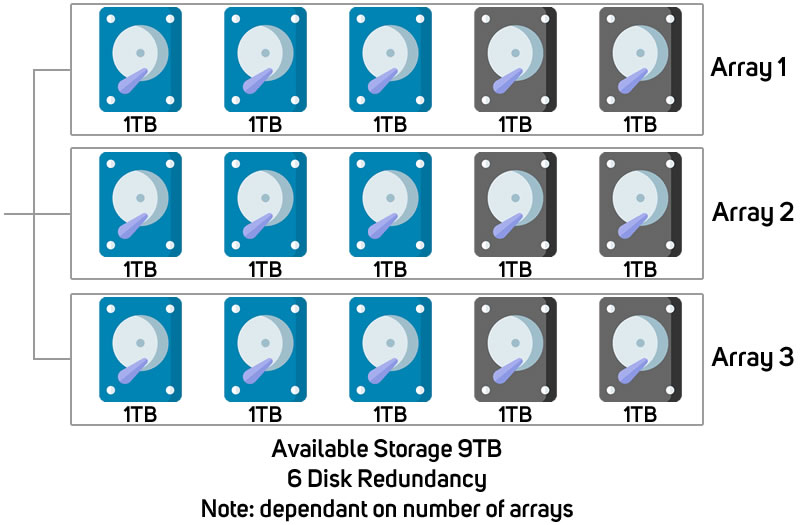What is RAID?
RAID stands for Redundant Array of Independent Disks. It is a data storage technology that combines multiple hard drives into one or more logical units. The purposes of this are data redundancy, performance improvement, or both. This feature is available on Uniview NVRs with model codes starting with NVR504, NVR508, or NVR516. The type of RAID structure to use depends on what is best for your application; below are some of the forms of RAID storage available from Uniview to help get a better picture of the technology.
RAID 0
Combining all hard drives into one "logical" drive. This configuration gives higher speed, and the most amount of usable space, but with no redundancy. If one drive fails, all the data will be lost.

RAID 1
Data is written to each hard drive, creating a "mirrored" set of drives. This configuration provides the least amount of usable space, but with redundancy. If one drive fails, no data is lost.

RAID 5
This requires at least 3 hard drives to work. This configuration provides a medium amount of usable space, with redundancy. If one drive fails, the unit will assess the missing data and rebuild it. Any more than one failed drive (at any one time) will result in total loss of data.

RAID 6
This requires at least 4 hard drives to work. This configuration provides less usable space than RAID 5, but with more redundancy. If two drives fail, the unit will assess the lost data, and rebuild it. Any more than two failed drives (at any one time) will result in total loss of data.

RAID 50
This is a combination of RAID 0 and RAID 5. This requires at least 6 hard drives to work. This configuration provides high speed, and a medium amount of usable space, with redundancy. If one drive per array fails, the unit will assess the missing data and rebuild it. Any more than one failed drive per RAID 5 array (at any one time) will result in total loss of data.
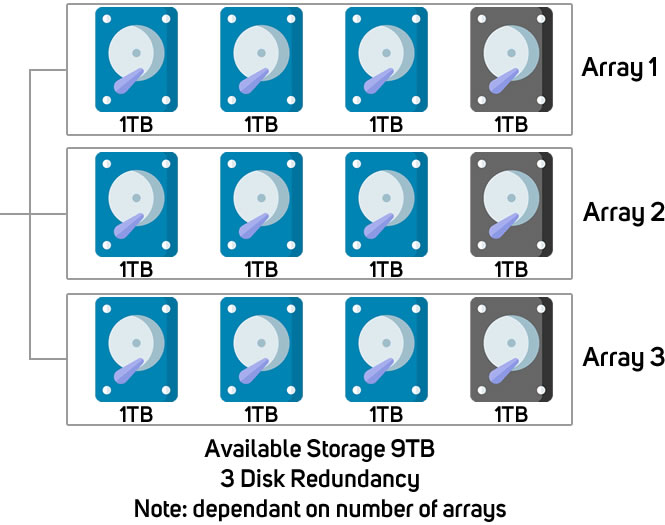
RAID 60
This is a combination of RAID 0 and RAID 6. This requires at least 8 hard drives to work. This configuration provides less usable space than RAID 50, but with more redundancy. If two drives per RAID 6 array fail, the unit will assess the missing data and rebuild it. Any more than two failed drives per RAID 6 array (at any one time) will result in total loss of data.