Are you considering an IP CCTV system? It is important to select the best cameras, IP recorder, cabling options and price that meets the budget.
Consider the following points when selecting an IP CCTV system:
1. Avoid
Consider latest IP Technology and highest resolution you can afford. Avoid resolutions below 1.0MP (ie, VGA, 640x480).
2. Buying on Budget
Do not buy old technology or a system that will not work with cameras or recorder from another supplier. Consider factors like technical support before selecting an IP system to suit your budget. Having a budget is important but consider your options before you make that final choice.
High definition IP cameras are very affordable priced. Consider resolutions such as 1080P, 2MP, 4MP, 5MP and above. See section ...
3. Types of IP Security Cameras
Where will the IP cameras be used, indoor or outdoor?
Do they need to be discreet or would visible be a better deterrent? How will you power them (POE)?
Do you need night vision capability, if so what range does it need to cover?
Are they ONVIF compatible?

4. IP Camera Features to Consider
Determine the area each IP camera needs to cover and then select the most suitable lens! Remember unlike human eyes, camera lenses do not auto adjust;
For Day Night operation, consider the area infra-red needs to illuminate at the night.
IP Cameras from other suppliers may look the same but the image sensor (chipset) can make all the difference. A good quality image sensor will produce higher quality picture with true vivid colours and reproduce clearer picture for both day and night. Do not be mislead by some manufacturers; any doubt talk to the supplier before making a purchase.
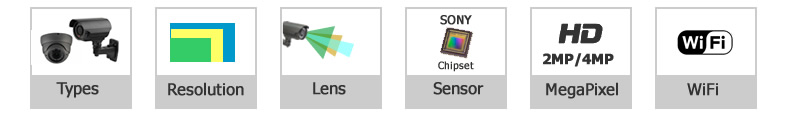
5. Network Recorder Features
An IP recorder is known as NVR (Network Video Recorder); it records to hard disk drive.
Storage capacity of NVR; how many days of recording it can hold before it auto overwrites (start back at beginning)? Think about your longest holiday period to make sure there is footage for the entire period (from start to return from holiday).
How will you record; continuous or on motion? If motion, does the network recorder support motion mask? Motion mask can help increase storage time.
Do you need "privacy masking" for privacy of others? Not all recorders have a "privacy mask" feature.
Do you need computer, mobile phone and tablet access? Most network video recorders have computer and smart phone access, but level of access and features will vary. A connection from network video recorder to broadband will be required. This can be achieved by either hardwire or using power-line adaptors.
Do you need MAC compatibility? Not all NVRs are MAC compatible.
Other features to consider, number of POE ports (if required), camera resolution & bandwidth, search facilities, ONVIF compatibility, supported technologies (future proof).
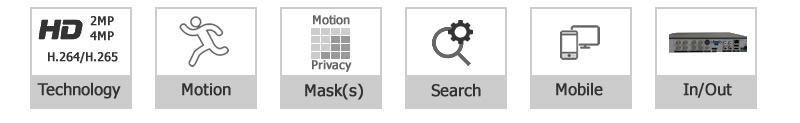
6. Cabling Options
POE (Power Over Ethernet) - Power the IP camera over the same cable that carries Data. You will need a POE Switch or an NVR that includes POE support.
LAN Cable (also known as Ethernet leads) - Fixed length (plug-n-play) leads that can carry both Power & Data. Made from CAT5 cable with RJ45 connectors on both ends.
CAT5/6 Cable - Multi core twisted pair. Normally there are 4 pairs of twisted cable inside cable. You will need to use RJ45 Connectors to terminate the ends. For external use, make sure you use good quality outdoor cable.
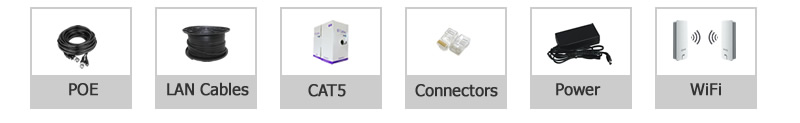
7. Monitor
A monitor will be required for system setup, IP address and IP camera configuration. A computer monitor or TV with HDMI or PC connector can be used as a monitor. With IP CCTV, check monitor can support HD resolution; not all HD ready TV's are suitable for HD 1080P video signal, likewise with computer monitors.
8. Support
With any IP CCTV system, there will be times when technical support is required and being able to email or contact someone will be very important. Remote access on PC, smart phones and tablets may require configuration of your broadband router. Confirm that suppliers will provide technical support, ideally not on a premium rate telephone.
Supplier - Beware there are a lot of small companies who may appear large online and are not UK based. Check that the IP system is supplied with at least 2 years warranty; confirm actual shipping and returns address (you may be surprised with a lot of online suppliers).

